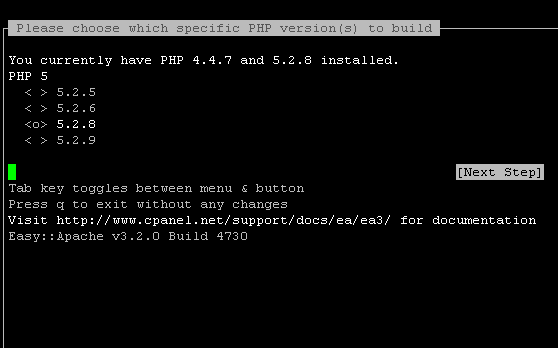If you get the message while browsing php info page, it means that phpinfo function is disabled. To resolve this you will have to : Remove phpinfo from disable_functions in php.ini To locate php.ini file, use command : # php –ini Check the line Loaded Configuration File: for php.ini location. Remove phpinfo from disable_functions in […]
Category: Php
Fatal error: Allowed memory size of x bytes exhausted (tried to allocate xbytes)
The error normally occurs when PHP tries to process a big database records or when importing or exporting. To solve the error, there are two fixes. One is to increase PHP memory limit of the account by using a custom php.ini file. But sometimes it won’t work. If it didn’t work, then you can fix […]
Recompiling apache
Method 1: Recompilation from WHM===========================1. Login to the WHM of the server as user root.2. Go to Software >> EasyApache (Apache Update) 3. Select a profile to load and click “Start customizing based on profile”.4. Select the Apache version and click next step. 5. Select the Major PHP Version and click next step.6. Select the […]